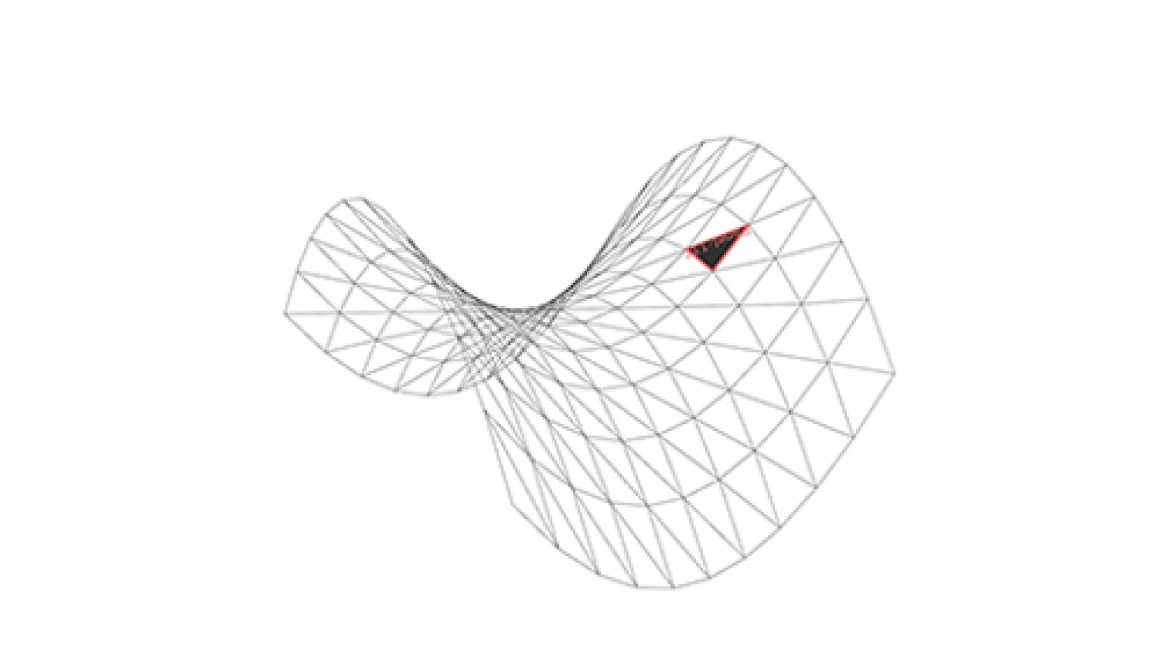01. Geometry Display
7.3.01. geometry display
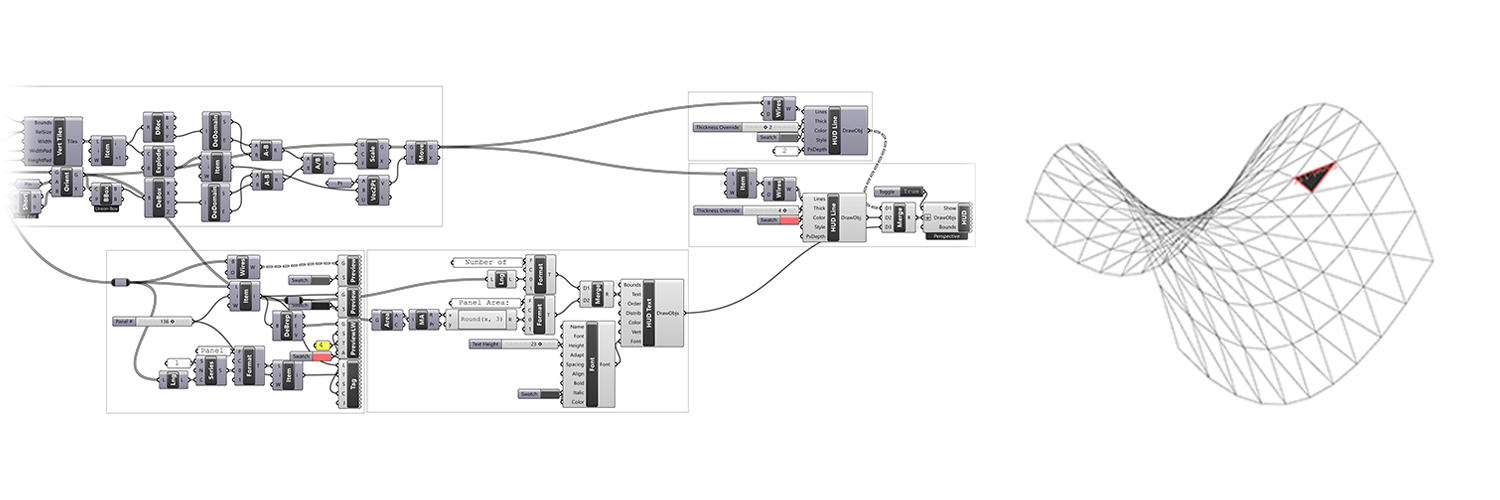
DESCRIPTION
Conduit is an open-source plug-in that enables creation of custom data visualisations and heads up displays that update with your parametric models.
PROCEDURE
1. Surface panels are generated with LunchBox plug-in
2. Slider to select a specific panel
3. Define the wireframe and the panel label’s display style in Rhino
4. Setup a bound as the rhino display viewport frame
5. This frame is divided in different proportions to display different objects
6. Panels are oriented on a flat grid
7. Panels are rescaled to the bound to project on the HUD
8. Define the display style for the panels
9. Define the display style for the select panel
10. Define the display style for text info
This exercise is using Grasshopper version 1.0.0007
Reference: Proving Ground, https://provingground.io/tools/conduit-for-grasshopper/, Accessed August 6, 2020.