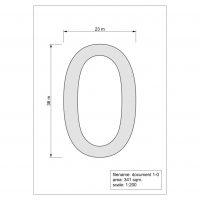6.1.02. Batch Export PDF
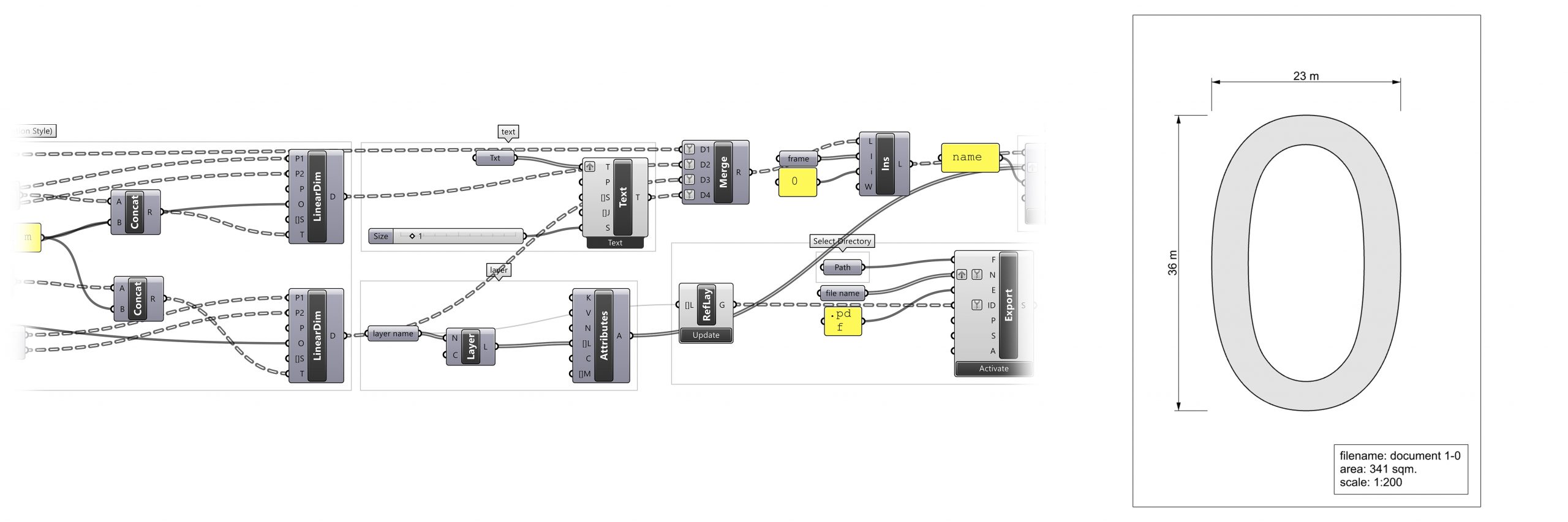
Date published:
August 23, 2022
DESCRIPTION
This exercise demonstrates how to automatically dimension and add text for multiple documents and to batch-export them to PDF files.
PROCEDURE
Step 1: Bake Geometry to Rhino Environment
1. Define linear dimension (annotation style refer to Rhino)
2.Define text object
3.Define attributes for Elefront bake objects (user key/value, object name, layer, color, material can be defined)
4.Define layer name and color
5.Elefront bake objects (by setting the BakeName of bake geometry to automatically replace the previous geometry when updated)
Step 2: Export multiple PDF files
6.Reference object by layer
7.Export objects (each branch is a separate file), Rhino windows for PDF export setup will pop up after activating the Export component
This exercise is using Grasshopper version 1.0.0007
Reference: Alan, Elefront(by Front), https://www.food4rhino.com/app/elefront, Accessed August 6, 2020.