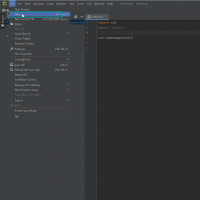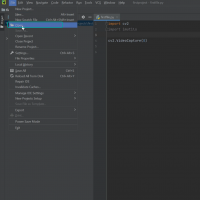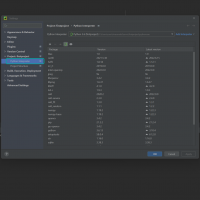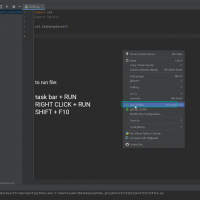11.2.03. Setting up a pycharm project
DESCRIPTION
This is the third tutorial in the series of configuring your computer environments for working with Python. This tutorial explains the basics of setting up a PyCharm project, so you can open Python and create Python files on disk.
PROCEDURE
1. Open PyCharm
2. Create a ‘Projects’ folder on your Desktop (OR place the project directory you want to open on Desktop/ in an accessible place)
3. Select ‘Open Project’, find either the project folder you created or the project folder you want to open.
4. The project will open in the PyCharm interface.
5. Set up your project environment [File > Settings > Project Interpreter] and make sure your interpreter is set up to be the Conda environment we created in the previous tutorial.
6. Create a new Python file, and start writing code!
Note: for debugging or any commands, always refer to the official PyCharm documentation.
This exercise is using Python version 3.6.0.
References: https://www.jetbrains.com/help/pycharm/configuring-python-interpreter.html | https://www.jetbrains.com/help/pycharm/creating-and-running-your-first-python-project.html | https://www.jetbrains.com/pycharm/guide/