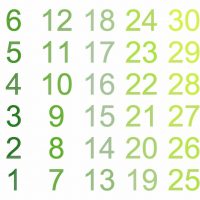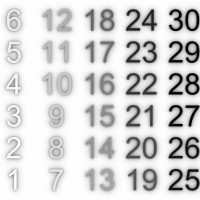6.1.01. automated production
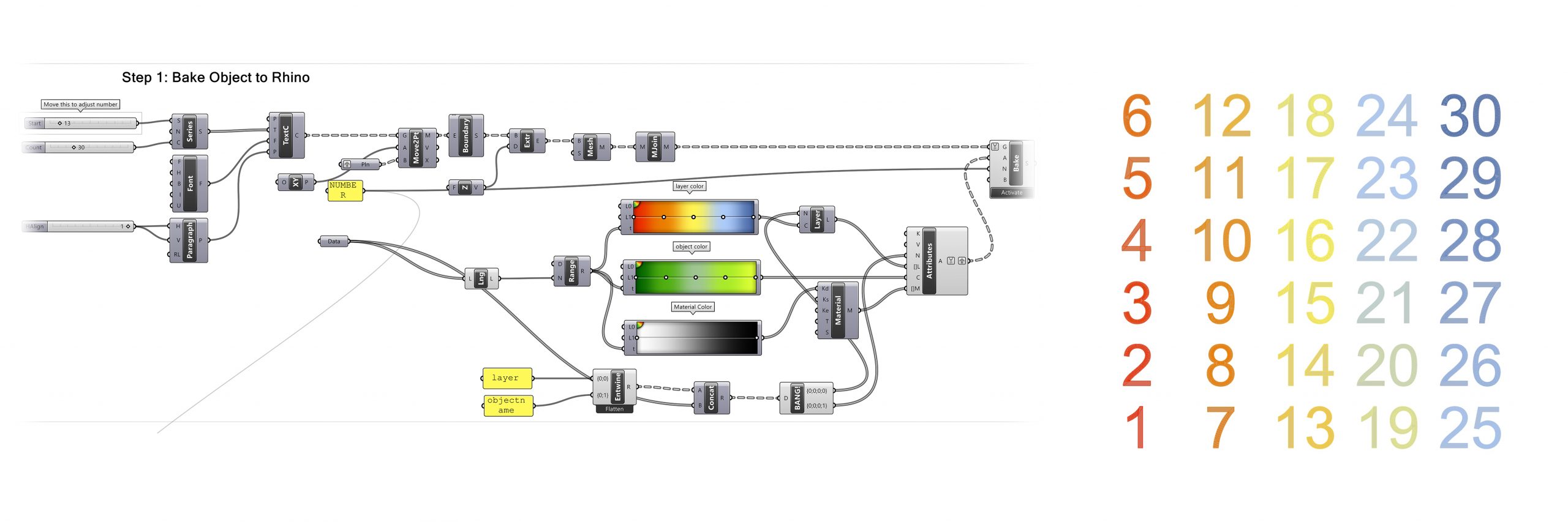
Date published:
August 23, 2022
DESCRIPTION
Elefront manages model data and interacts with Rhino Objects. It allows users to bake geometry to the Rhino model with the option of specifying attributes, including an unlimited amount of user defined attributes by means of key-value pairs. This way it is possible to treat a 3d Rhino model as a data base, where each object “knows” what it is, what it belongs to, which other object it relates to etc. Instead of trying to store geometry in a database, Elefront stores data in a “Geometrybase”, hereby turning your Rhino model into a “Building Information Model” (BIM). This data can be used for analysis or for referencing objects back into Grasshopper, based on one or more filters defined by key-value pairs that were defined upon baking, or that were added to the geometry with the “modify Rhino attributes” component. Storing all data inside Rhino geometry, will enable users to split up their Grasshopper process into manageable portions that multiple users can now use as input for further Grasshopper development.
PROCEDURE
Step 1: Bake Object to Rhino Environment
1.Slider to adjust geometries without changing their object/layer properties
2.Define attributes for Elefront bake objects (user key/value, object name, layer, color, material can be defined)
3.Define layer name and color
4.Define layer color
5.Define rhino object color
6.Define render material color
7.Elefront Bake Objects (by setting the BakeName of bake geometry to automatically replace the previous geometry when updated)
Step 2: Export 3dm
1.Reference object by BakeName
2.Get object Attributes
3.Data description
4.Export objects (each branch is a separate file) Step 3: Import files to Grasshopper
1.Import linked blocks
2.Deconstruct blocks
This exercise is using Grasshopper version 1.0.0007
Reference: Alan, Elefront(by Front), https://www.food4rhino.com/app/elefront, Accessed August 6, 2020.