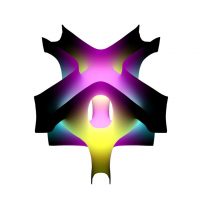2.3.02. image sources voxel

Date published:
August 23, 2022
PROCEDURE
1.Set a box as the voxel field; adjust the channel to shape with RGB
2.Define 3 bitmaps as sources to compose the iso mesh
3.Define the z-axis value for each bitmap
4.Define a bitmap as source for material distribution
5.Define the planes for bitmap to project on defining the colours of the mesh
6.Combine the voxel field, shape, and colour
7.Extract voxel colour information
8.Define an iso-mesh
9.Preview the mesh with colour channel
This exercise is using Grasshopper version 1.0.0007
References: Andy Payne, Monolith, https://www.food4rhino.com/app/monolith, Accessed August 6, 2020.