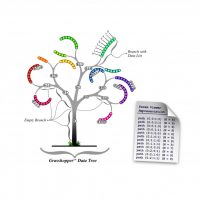1.2.16. path mapper
Date published:
August 9, 2022
DESCRIPTION
As a designer, you are in full control of where data is stored through the Path Mapper. This allows you to redefine data paths based on their initial path structure: {a;b;c;d} (i).
The polyline button draws a polyline through all points on the same data branch. Here the centre points of the surfaces are on different data branches and need to be remapped in order to be connected.
PROCEDURE
- The data is spread over different data paths
- The data paths can be remapped using variables for the path names: e.g. {a;b;c;d}(i) –> {0;0;d;3;b;a;i;0} or as done here, in order to have all paths become {0;0}: {a;b;c}(i) –> {0;i} {John} –> {0;John} {Ann} –> {Ann;0}
- Join all data streams: data on a similar branch address gets added onto one branch with the same address
This exercise is using Grasshopper version 1.0.0007