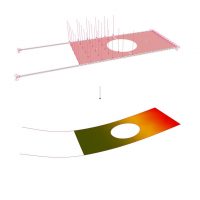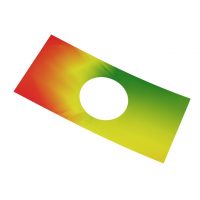8.2.01. linear analysis
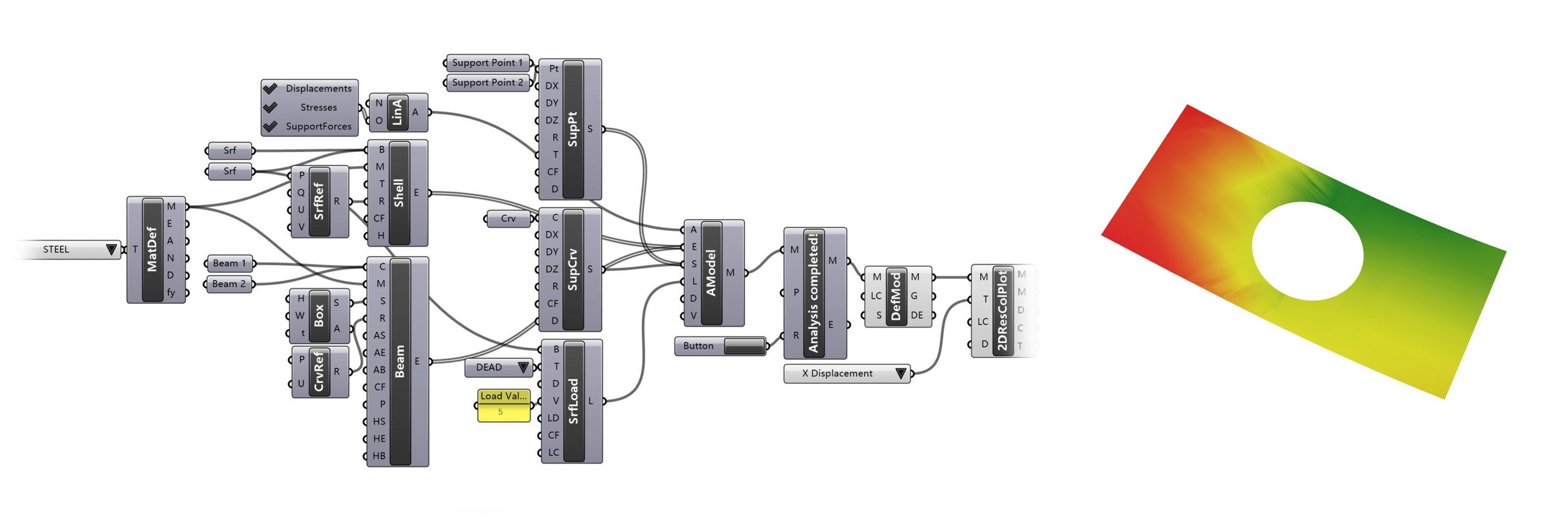
DESCRIPTION
Kiwi!3D is a structural analysis and form finding plugin that processes NURBS surfaces without the need of meshing. It integrates Iso-Geometric Analysis (IGA), which uses NURBS as basis functions for its Finite Elements.
PROCEDURE
1. Setup a linear analysis task and pick the attributes to analyse
2. Input surface as the base shell. Surfaces that share an edge will automatically be connected.
3. Define the shell material by selecting from the material library
4. Define curves as beams to support the structure
5. Define beam cross sections
6. Define supporting points
7. Define supporting curve
8. Define dead load on the surface
9. Preview the analytic model
10. Run the Kiwi solver
11. Decompose the model to rebuild the surface
12. Preview the z direction deformation
This exercise is using Grasshopper version 1.0.0007
References: Kiwi3D, https://www.kiwi3d.com/, Accessed August 6, 2020.