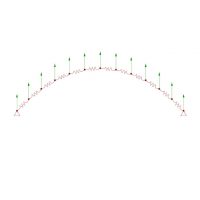8.1.02. catenary lines

DESCRIPTION
Kangaroo is a Live Physics engine for interactive simulation, optimisation and form-finding directly within Grasshopper. These exercises show but a few of the many useful applications available with Kangaroo.
Kangaroo operates like a particle system and processes the effect of multiple forces that simultaneously act onto points. This exercise takes two points as input to draw a line. The end points are fixed as anchor points. The line is broken into segments and subjected to an upward (inverse gravity) force. Each segment point is pushed up by a unary force, and each sub-curve acts like a little spring keeping the points together. Once the Kangaroo engine is activated, the input points move freely in 3D space, and Rhino calculates the dynamic balance between all active forces until a quasi-stable equilibrium stage is reached. A catenary line is hereby approximated.
PROCEDURE
1. Draw lines between points and subdivide them
2. Keep the end points as anchor points and fix them in space
3. Add a z -axis load to all endpoints
4. Apply a length constraint onto the sub-curves with rest length as their original length
5. Use the sub-curve endpoints as main geometry to process through Show component (after removing duplicates)
6. Extract the show points with unflatten tree
7. Interpolate a curve through the processed input geometry.
This exercise is using Grasshopper version 1.0.0007
References: Daniel Piker, Kangaroo Physics (by Daniel Piker), https://www.food4rhino.com/en/app/kangaroo-physics, Accessed August 6, 2020