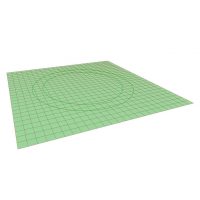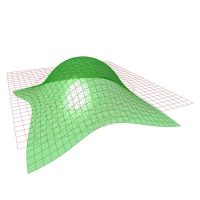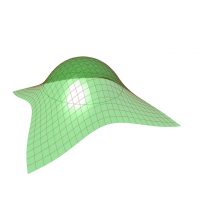1.04 POP UP GRID
Description
This script provides the basis for developing projects using the “flatbed” method. An equidistant planar grid of curves without shear rigidity is used as input for the Kangaroo simulation. In this case, the purpose of the simulation is to derive the equilibrium geometry resulting from popping up a flat grid of curves into a bent shape by using a “pulling curve”.
PROCEDURE
Step 1: Input Data: The script takes two inputs from Rhino: 1) “Boundary curve” is the boundary to which the flat grid extends in both U and V directions; 2) “Pulling curve” is the outline towards which certain points from the flat grid are being pulled. From these inputs, the boundary surface and the mesh are generated are sent forward for further handling in the script.
Step 2: Kangaroo 2 Data: inputs are prepared and merged in order to be passed to the Kangaroo 2 simulation: 1) “Geometry” contains U and V curves; 2) “Z-index force” dictates the direction of a gentle pulling force;
3) “Discretised line strength” is applied on the U and V segments; 4) “Goal angle target” is applied between each segment with the goal angle set to 0 to straighten the members out; 5) “Anchor points” are the points on the “pulling curve” that pull target curve points towards them.